Recycle Bin
EVO shares include recycle bin functionality by default for content deleted over the SMB protocol. The retention time for deleted files is set at the Advanced page.
This page shows recycled contents for the share selected in the dropdown menu. Navigate as needed to select and then restore or permanently delete content.
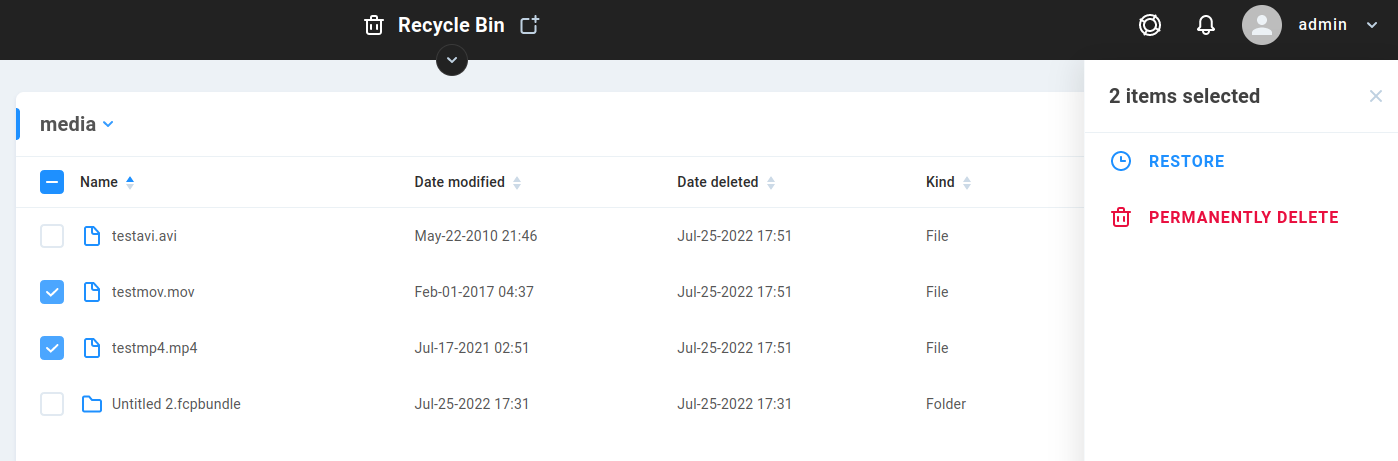
Select the item(s) you’d like to restore (undelete) or permanently delete from the system.
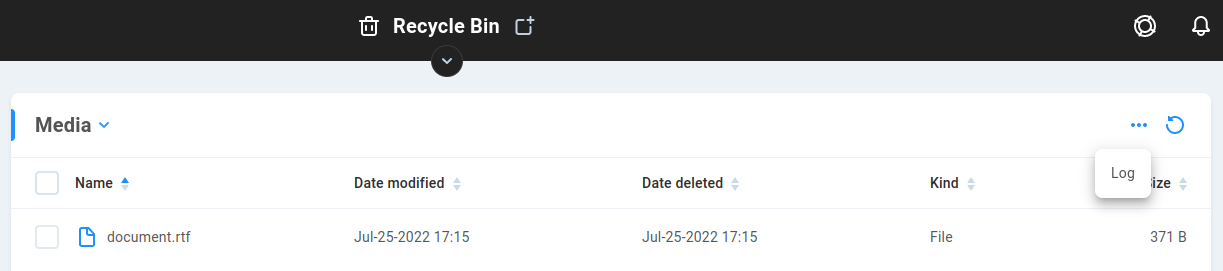
Click the three dots to find the link to the File Navigator & Recycle Bin Log.
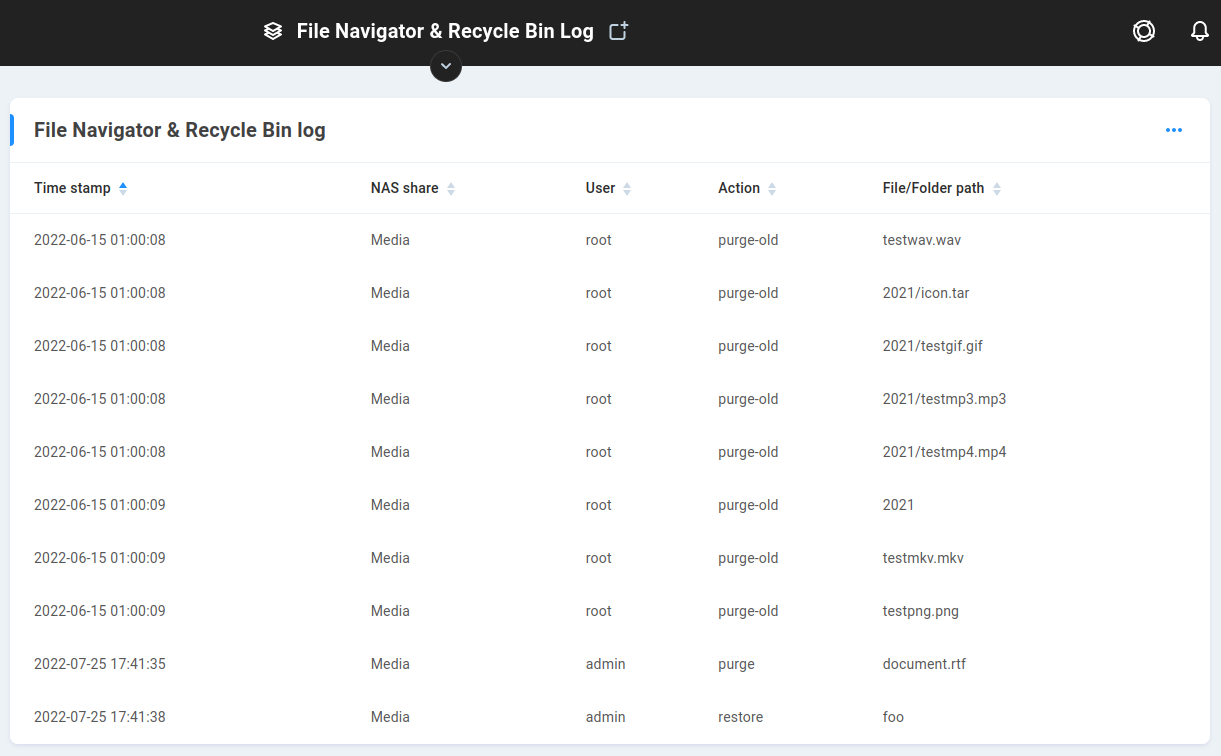
This log will reflect manually purged or restored content from its recycle bin, as well as purge operations that take place according to the retention time defined at the Advanced page.
Warning
The recycle functionality applies to content deleted over SMB. Other methods of modifying content (Slingshot, other protocols) will not use SMB, and will therefore not send content to the recycle bin.