Cloud VPN
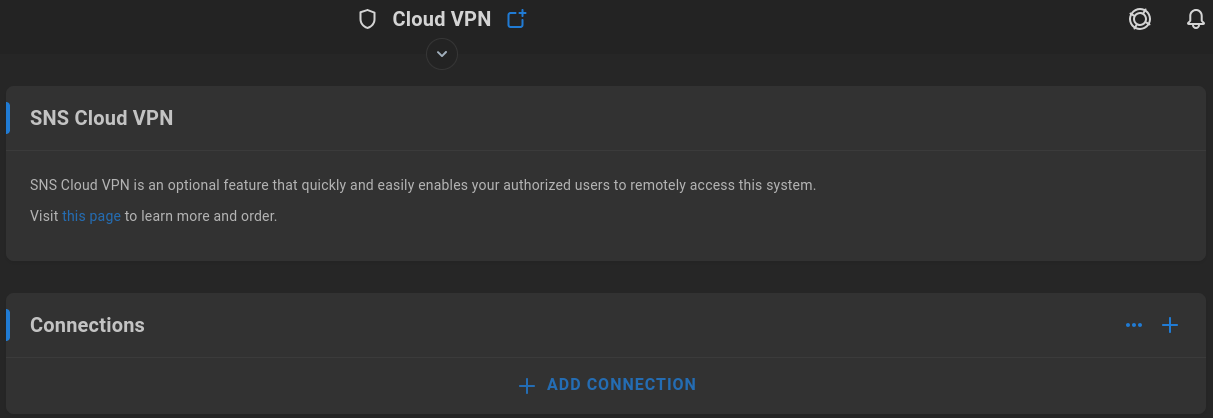
SNS Cloud VPN
SNS Cloud VPN is an optional feature that quickly and easily enables your authorized users to remotely access this system. Visit this page to learn more and order: https://www.studionetworksolutions.com/cloud-vpn/
Once the SNS Cloud VPN service is active, EVO will need to be connected to it to receive a new IP address for use by remote users (VPN clients).
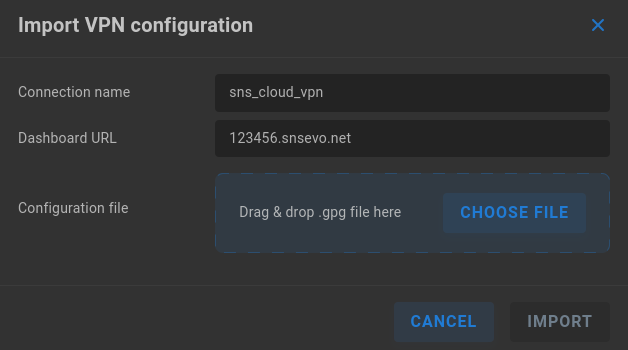
Click ADD CONNECTION to import a VPN configuration file.
Connection name - Enter a useful name for the VPN connection.
Dashboard URL - Enter the host name of the VPN Dashboard provided by SNS.
Configuration file - Drag and drop or navigate to the EVO configuration file issued at the VPN dashboard.
Connections
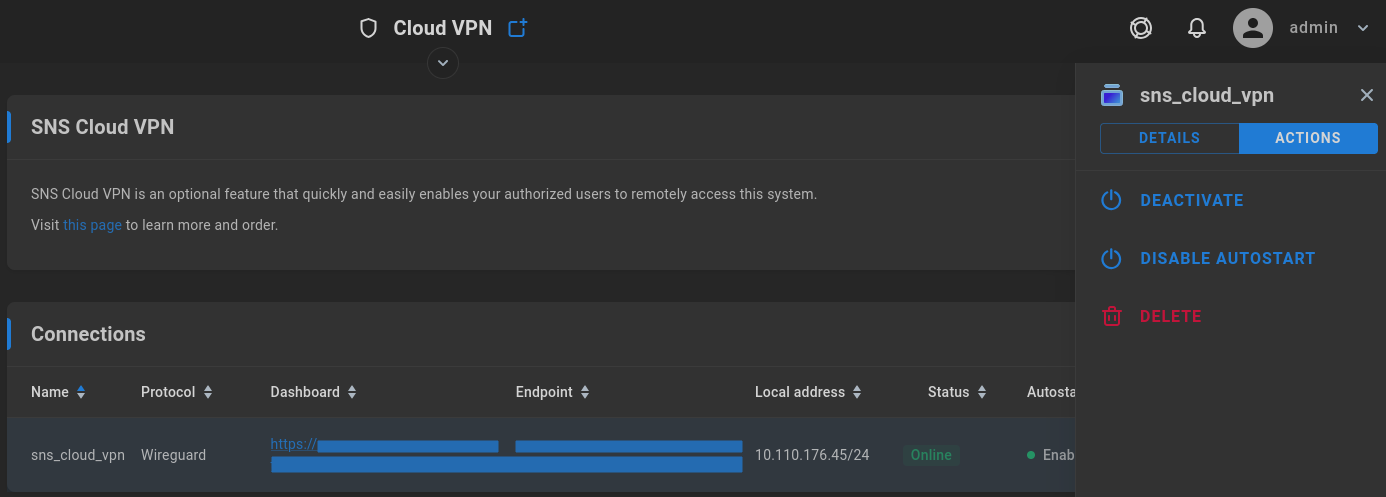
Once a connection is established, this section displays current connection details when connected, including connection name, protocol, endpoint address, local address, status, and whether or not the service should start automatically (reconnect following reboot, for example).
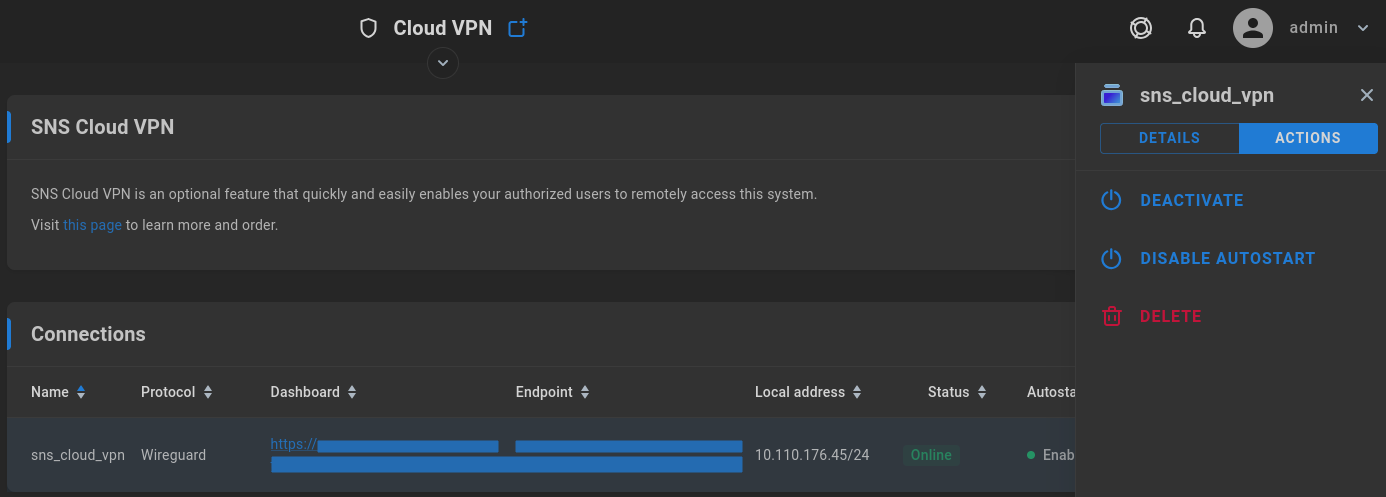
Select an active connection to activate/deactivate, enable/disable autostart (following reboot), or delete the VPN connection.