Operational environment
Physical layout
EVO has several form factors, and undergoes changes as hardware components evolve. As a result, the following photographs may not match your configuration exactly.

MOD, powered by EVO

EVO Desktop Prodigy
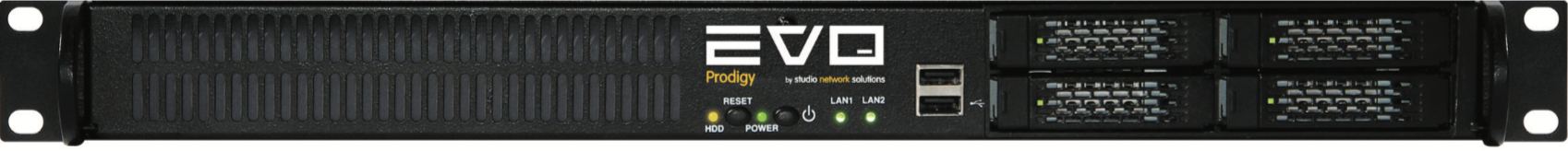
1U EVO Rackmount Prodigy

2U EVO 8 Bay

4U EVO 8 Bay Live

EVO 16 Bay, EVO Nearline
On the front, the 8 Bay and 16 Bay EVOs have drive bays arranged in four columns. For a 16 Bay EVO, each column will have four drives. These columns are referred to as “quads” and function as a unit in EVO. For an 8 Bay EVO, each column will have only two drives, but they are still referred to as quads in the EVO user interface. The expansion chassis looks the same from the front as the 16 Bay EVO base unit. There are four drive bays in the EVO Prodigy, which are referred to as a single quad.
The quads in the 8 Bay and 16 Bay EVOs are numbered from left to right as Quad-0 through Quad-3. If an expansion chassis is added, it houses Quad-4 through Quad-7, and this numbering scheme continues if additional chassis are added (to a 16 Bay EVO).
On the 16 Bay and 8 Bay models, Drive-0 is at the top, and Drive-1 is just below it. In a 16 Bay chassis, Drive-2 and Drive-3 are below Drive-1. Each drive has three LEDs on it. The green LED shows simply that there is a drive installed and that it is receiving power. Blue blinks to indicate the drive is seeing activity. There is also a red LED, which indicates that the controller is having a problem communicating with the drive. Not all types of disk failure will trigger this red LED, but if the LED lights up, there is some problem with that disk.
Example:
16 Bay head unit |
|---|
Q0D0 | Q1D0 | Q2D0 | Q3D0 |
Q0D1 | Q1D1 | Q2D1 | Q3D1 |
Q0D2 | Q1D2 | Q2D2 | Q3D2 |
Q0D3 | Q1D3 | Q2D3 | Q3D3 |
16 Bay expansion chassis |
|---|
Q4D0 | Q5D0 | Q6D0 | Q7D0 |
Q4D1 | Q5D1 | Q6D1 | Q7D1 |
Q4D2 | Q5D2 | Q6D2 | Q7D2 |
Q4D3 | Q5D3 | Q6D3 | Q7D3 |
The back of your EVO will look somewhat different depending on which option cards you have ordered.

On the back of a 16 Bay EVO base unit, you will notice three hot-swappable power supplies on the left. A 16 Bay Nearline or expansion chassis will have two modules instead of three. An 8 Bay EVO may be configured with a single, non-modular power supply, or a power supply with two modules. During normal operation, all power supplies must be plugged in. If one of the modules on a redundant power supply should fail, the other module(s) will supply enough power to keep EVO operational. It is highly recommended to use an uninterruptable power supply (UPS) so that site-wide power fluctuations do not cause problems. See APC UPS configuration for more information.
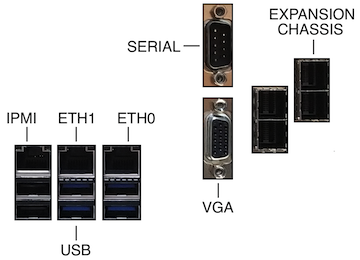
The connectors on the back of your EVO may be arranged differently, but the ports should be physically and functionally the same. The USB ports may be used to connect a UPS battery backup and/or keyboard. The video output is not needed in normal operation, but may be helpful for troubleshooting or inital configuration. If present, the serial port is RS-232 using 8n1, 57600 baud, Xon/Xoff. EVO typically has two built-in Ethernet ports, numbered as shown. In addition to normal data transfer, an Ethernet port may also be available for IPMI access. Like serial and video ports, IPMI is primarily useful for troubleshooting by SNS support or IT monitoring. A connected keyboard and display is typically sufficient if Ethernet is unavailable, in order to configure Ethernet access for administration.
If present, the square port labeled “A” (without a plug in its port) can be used to connect an expansion chassis using an SFF-8644 cable.
Note
If the EVO panel includes HDMI/DisplayPort, note that video output may not be produced unless the display is connected before connecting power to EVO.
Disk controller
In the 8 Bay and 16 Bay EVO models, a RAID controller drives the internal disks in the EVO head, and a port on the back can be used to connect one or more expansion chassis.
Warning
Ensure the head unit is powered off before connecting or disconnecting an expansion chassis.
The EVO expansion chassis is built into a similar type of rackmount case as the 16 Bay EVO base unit, but without most of the ports on the back. Your first expansion chassis will connect to the EVO RAID controller using its middle (SAS Exp. In) port. Any additional expansion chassis will connect from the first expansion’s rightmost “SAS Exp. Out” port to the next chassis’ “SAS Exp. In” port, and this configuration continues as chassis are added.
Note
Care must be taken that the expansion chassis SAS connector cables are inserted correctly. Each end of the SAS cable has only one correct orientation for each port. Look at each port and the corresponding cable end to confirm its alignment, and ensure the cable locks in place.
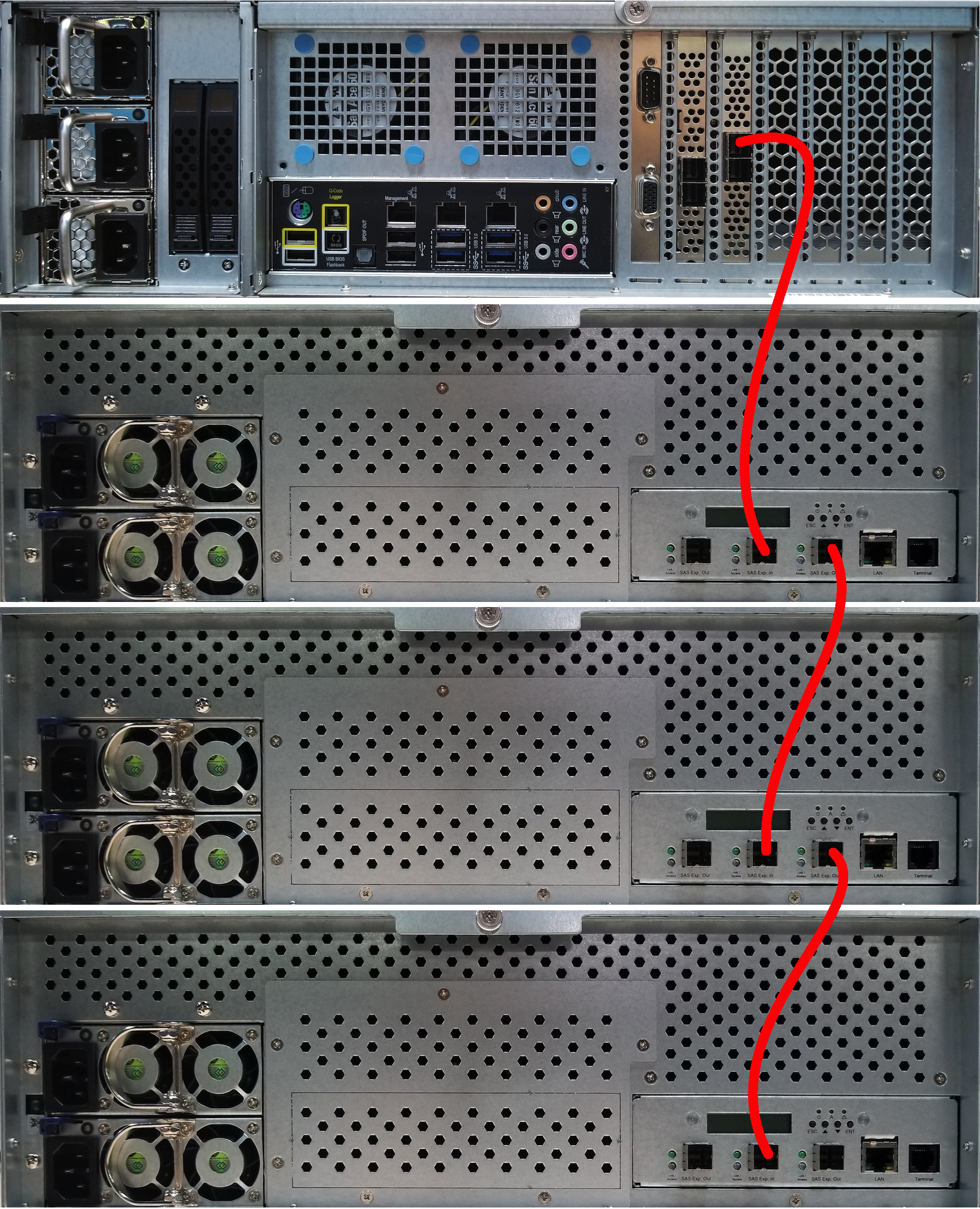
Note
EVO expansion chassis do not have a functional power switch. The chassis should always be powered if the head unit is powered.
Warning
If you ever move the EVO system, it is important that these chassis be reconnected in the same configuration.
The 8 Bay EVO can support one additional expansion chassis (24 disks total), while the 16 Bay can support four additional expansion chassis (80 disks total). Consult with SNS before expanding past two chassis to ensure hardware is considered for optimal configuration.
Temperature: 40 to 72°F (5 to 22°C)
Humidity: 20-60%
- Thermal:
16 Bay EVO: ~1297 BTU/hr
16 Bay EVO Nearline: ~785 BTU/hr
8 Bay: ~785 BTU/hr
4 Bay Prodigy (1U): ~512 BTU/hr
4 Bay EVO Prodigy (Desktop): ~225-300 BTU/hr
MOD, Powered by EVO: ~444 BTU/hr
Rack requirements
We recommend allowing 1RU (rack unit) above and below each EVO system (base, or base + expansion chassis). Full-depth EVO chassis should be mounted on a standard 19” rack using the provided rack rails. Rear support is required. EVO’s rack rails can be adjusted from 26 to 34 inches (66 to 86 centimeters) between front and rear supports. The operating environment must provide adequate ventilation so that heat buildup will not damage components. There should be a minimum of 3 inches allowed at the rear for cable clearance.
Detailed instructions for rack mount assembly can be found at http://studionetworksolutions.zendesk.com/hc/en-us/articles/208147173-Assembling-EVO-rack-mount-kits.
Note
Studio Network Solutions is only able to offer security of the EVO system software, not the physical device once it has been deployed. As such, we recommend that EVO only be stored in a secure location and put into the hands of a trusted administrator. For maximum security, we also advise against leaving a keyboard or any other extraneous device plugged into the EVO system.
16 Bay EVO (3U), EVO Nearline (3U), 8 Bay EVO (2U)
EIA-310 rack, 4-post with front and rear rails.
Included mounting rails:
0.625” pitch, round hole (square hole compatible). Inner-rail to inner-rail depth: 25.75” to 32.25” (65.4cm– 81.9cm). Rear-rail mount can be flipped to fit a minimum depth of 18.5”, with 7.25” of rail overhang.
8 Bay Live (4U)
EIA-310 rack, 4-post with front and rear rails using included mounting rails. Available 2-post mounting using only front rails.
Included mounting rails for 4-post racks:
4RU required. 0.625” pitch, round hole (square hole compatible). Inner-rail to inner-rail depth: 21” to 27.5” (53cm – 69.85cm). Rear-rail mount can be flipped to fit a minimum depth of 13.75”, with 7.25” of rail overhang.
Optional mounting for 2-post racks:
6RU required. 0.625” pitch, round hole (square hole compatible). Chassis depth 21” (18” chassis plus 3” cable clearance).
Prodigy (1U)
EIA-310 rack, 4-post with front and rear rails.
Included mounting rails:
0.625” pitch, round hole (square hole compatible). Inner-rail to inner-rail depth: 25.75” to 32.25” (65.4cm – 81.9cm). Rear-rail mount can be flipped to fit a minimum depth of 18.5”, with 7.25” of rail overhang.
Power Requirements
If you have one or more expansion chassis, please plan accordingly.
16 Bay EVO main chassis
Power Requirement: 100-240 VAC 50-60Hz auto switching
Power Supply: 3 x 650 watts (2+1 redundant: maximum 1300 watts at a time)
Maximum Load: 20-10A
16 Bay EVO expansion chassis
Power Requirement: 100-240 VAC 50-60Hz auto switching
Power Supply: 2 x 720 watts (1+1 redundant: maximum 720 watts at a time)
Maximum Load: 10-5A
EVO Nearline
Power Requirement: 100-240VAC 47-63Hz auto switching
Power Supply: 2 x 860 watts (1+1 redundant: maximum 860 watts at a time)
Maximum Load: 13-6.5A
8 Bay EVO
Power Requirement: 100-240 VAC auto switching
Power Supply: 2 x 650 watts (1+1 redundant: maximum 650 watts at a time)
Maximum Load: 9-4A
EVO Prodigy (1U)
Power Requirement: 100-240 VAC auto switching
Power Supply: 250 watts, non-redundant
EVO Prodigy (Desktop)
Power Requirements: 115-230VAC 60-50Hz auto switching
Power Supply: 300 watts, non-redundant
EVO MOD (portable)
Power Requirements: DC 19V
Power Supply: 200 watts, non-redundant